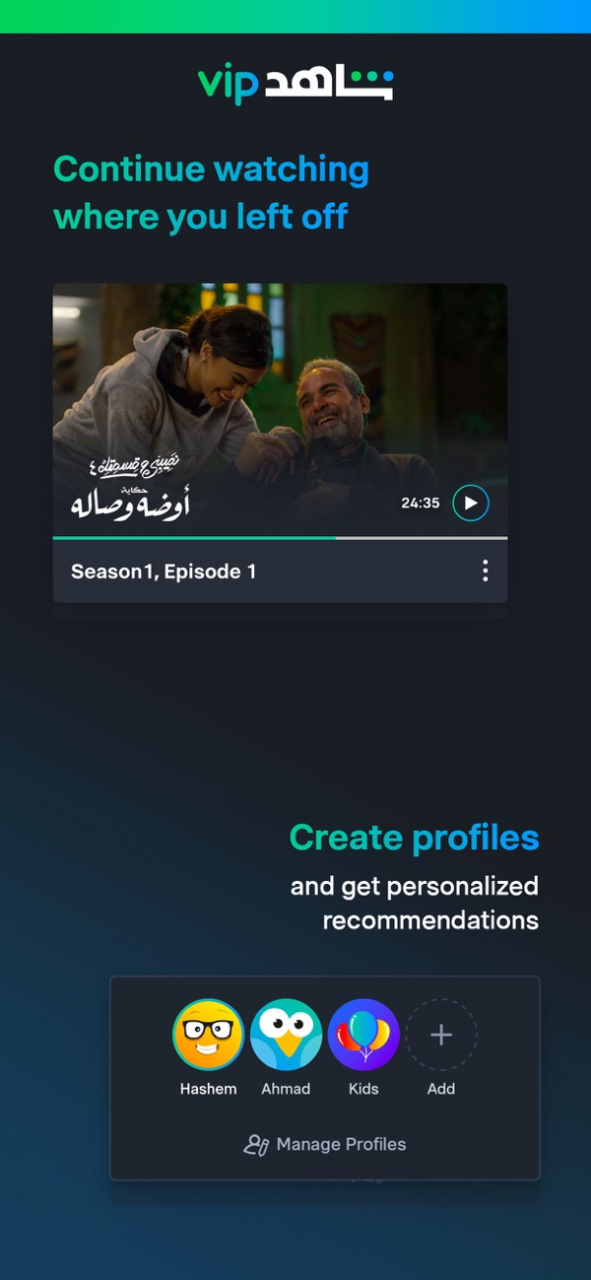Alertan 1.6
Continue to app
Free Version
Publisher Description
AlerTan helps you get the most of your day by the pool or seaside trip. With AlerTan you can take the guesswork out of sunscreen application. By factoring your skin type, what SPF lotion you are using, and the day’s UV forecast, AlerTan calculates exactly how long you can stay out in the sun before your skin starts to burn. Using a timer, AlerTan helps you remember when it’s time to go inside or reapply. AlerTan also helps you recover if you’ve let yourself get too much sun exposure. AlerTan offers tips for monitoring your skin’s condition.
Don’t let fears about sunburn and skin damage ruin your sunny day! Download AlerTan and start managing your sunscreen today.
App Features:
• User-customized sun protection advisory, recommending an SPF level
• UV forecast for your location
• UV index forecast map that allows you to customize for a specific date and time
• View detailed predictions on what times of day are most dangerous to be outside based on the UV index. Predictions are displayed on a scale of zero (least risk) to 11 (most risk).
• Receive notifications on lock screen
• Add family members or friends
• Search by name for a specific friend
• Add and remove friends
• Organize friends and family into groups
• Turn off notifications
• Add a new timer to keep track of exposure
• Display timer showing recommended times to spend in the sunlight
Apr 24, 2019
Version 1.6
- upgrade weather api
About Alertan
Alertan is a free app for iOS published in the Health & Nutrition list of apps, part of Home & Hobby.
The company that develops Alertan is Davison Design & Development, Inc.. The latest version released by its developer is 1.6.
To install Alertan on your iOS device, just click the green Continue To App button above to start the installation process. The app is listed on our website since 2019-04-24 and was downloaded 0 times. We have already checked if the download link is safe, however for your own protection we recommend that you scan the downloaded app with your antivirus. Your antivirus may detect the Alertan as malware if the download link is broken.
How to install Alertan on your iOS device:
- Click on the Continue To App button on our website. This will redirect you to the App Store.
- Once the Alertan is shown in the iTunes listing of your iOS device, you can start its download and installation. Tap on the GET button to the right of the app to start downloading it.
- If you are not logged-in the iOS appstore app, you'll be prompted for your your Apple ID and/or password.
- After Alertan is downloaded, you'll see an INSTALL button to the right. Tap on it to start the actual installation of the iOS app.
- Once installation is finished you can tap on the OPEN button to start it. Its icon will also be added to your device home screen.